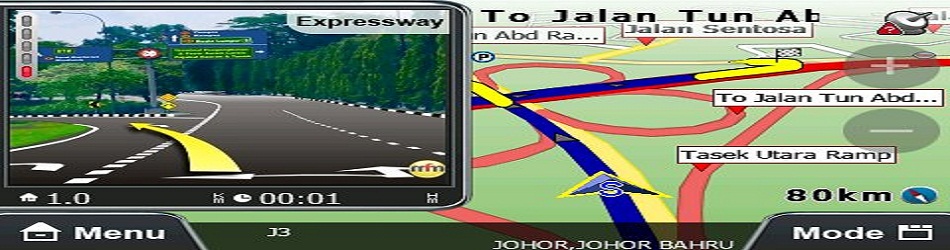ASSALAMUALAIKUM SEMUA
TERIMAKASIH KERANA MEMBELI GPS DENGAN SAYA,DI SINI SAYA AKAN MENUNJUKKAN CARA UNTUK UPDATE MAP BAGI GPS MENGGUNAKAN SOFTWARE PAPAGO(software gps paling best)
UNTUK MODEL M5008/M511-M3GPS Papago version X3-X5
download kat sini papago maps
kemudian INSTALL file tersebut(MFM-PPG-111004C.exe)DAN ikuti arahan selanjutnya di bawah.
atau
# Install kat PC,kemudian copy map folder ke GPS Device (on resident flash or memory card)
- cari Papago\Maps or PPG\Maps,kemudian copy paste file tersebut.
atau copy paste link ini:
http://www.mediafire.com/file/08fp8ryivd5kjvy/MFM-PPG-111004C.exe
FREE MFM-Papago Map for PAPAGO! X8.5!
Please note that there is only one version of FREE MFM-Papago Map for PAPAGO! X8.5!
Papago Malaysia/Singapore map 03/10/2012
Download Links:
*Mediafire
*yousendit
Papago Malaysia/Singapore map 03/10/2012
Download Links:
*Mediafire
*yousendit
Useful Tips for GPS (PAPAGO)
1) It is recommended to charge the unit for about 5 hours for the first time to ensure you have enough battery for normal usage. It is advisable to plug in the vehicle power cable at all times while driving.
2) Ensure the unit is shutdown or on standby/suspend when not in used for maximum charging efficiency.
3) Reduce the brightness to prolong battery usage. Battery life expectancy for a fully charged device may vary between 1.5 to 2hrs depending on settings and battery lifetime.
4) To Switch maps between Malaysia, Indonesia, and Thailand, you can go to Advance Settings and select Switch Maps.
5) Do not use sharp instruments on the Touchscreen. This may scratch the screen permanently. Apply a screen protector if possible.
6) Do not leave your GPS in the car unattended.
7) Do not expose your PND to direct sunlight or heat for prolonged duration.
Subscribe to:
Posts (Atom)